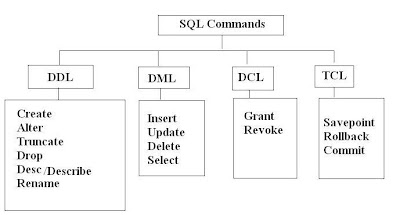Following is syntax for general block,
declare
variable, constant, cursor etc. declaration
begin
(SQL, PLSQL) executable statements
exception
error handling code
end;
· The different parts/sections of a PL/SQL block are discussed as below.
· The declare section contains the definitions of variables and other objects such as constants and cursors etc.
· This section is an optional part of a PL/SQL block.
· The procedure section contains conditional commands and SQL statements and is where the block is controlled.
· This section is the only mandatory part of a PL/SQL block.
· The exception section tells the PL/SQL block how to handle specified errors and user-defined exceptions.
· This section is an optional part of a PL/SQL block.
· Following is example.
SQL> set serveroutput on;
SQL> declare
pi constant number(9,7) := 3.1415926;
r number(5);
area number(14,2);
begin
R:= &r;
area := pi * power(r,2);
dbms_output.put_line('area='||area);
end;
.
SQL> /
Enter value for r: 2
old 6: R:= &r;
new 6: R:= 2;
area=12.57
PL/SQL procedure successfully completed.